| ■Player
with iPhone Just touch the iChieseChess
icon (like the left up icon in next picture), start play with
iPhone, and you will be as Red.

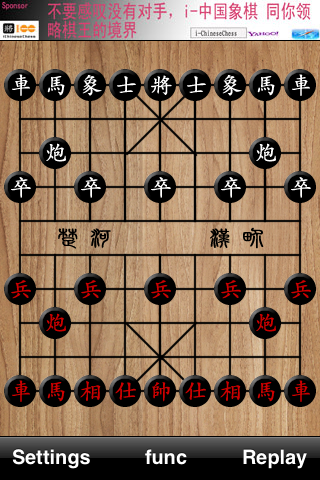
■Mark the figure of running
Touch your horse, any movable destination
will be showed.
| Touch the 「CHE」 |
Touch the 「MA」 |
 |
 |
|
|
| Touch the 「PAO」 |
Touch the 「JIANG/SHUI」 |
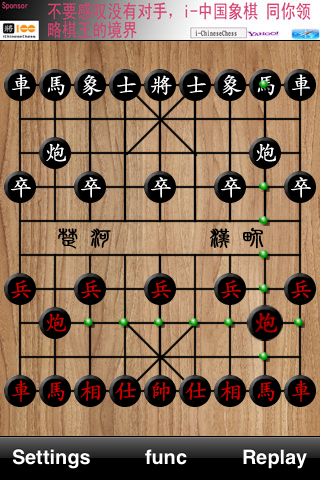 |
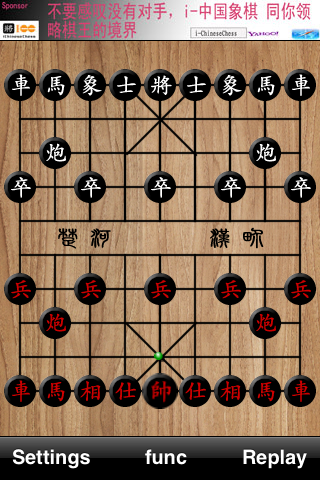 |
|
|
| Touch the 「SHI」 |
Touch the 「XIANG」 |
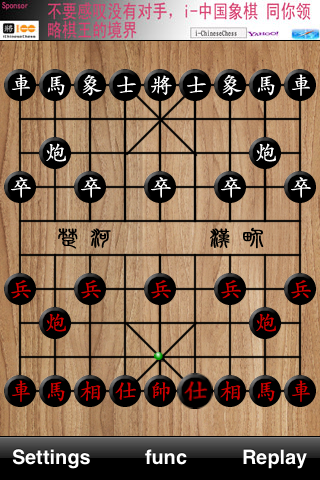 |
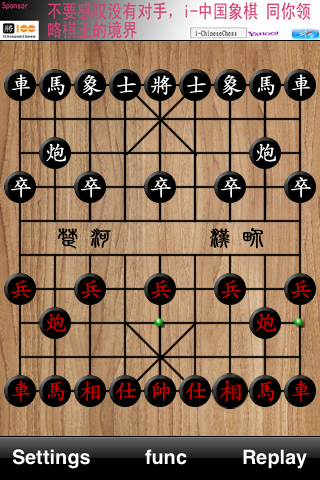 |
|
|
| Touch the 「BING/ZU」 |
|
 |
|
|
|
■Mark the figure of running (
Obstacle for MA or XIANG)
If there is obstacle for MA or XIANG in
the direction, the MA or XIANG will can not move to this
direction.
| Obstacle
for MA |
Obstacle
for XIANG |
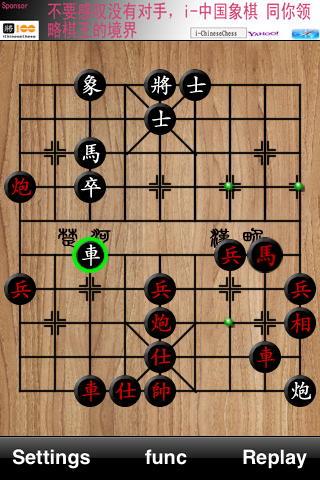 |
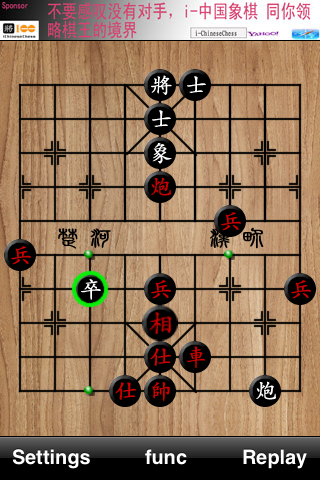 |
|
|
|
|
■Function in game
Touch the [function] button in
the middle of the lower side, you can request to do over again, or
request to end the game in draw.
| Function
menu |
|
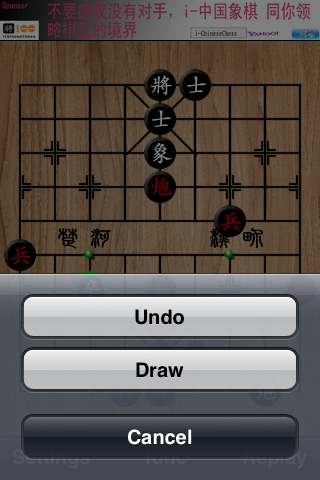 |
|
■Select a level
Touch the [Replay] button on the
Right down,You can set the level at any situation, but the game
will be restart by these levels:
Very Easy
Easy
Normal
Hard
*Reference : the Hard level will be like
the level of GUANYU in iChineseChess on Windows version.
| Replay menu |
|
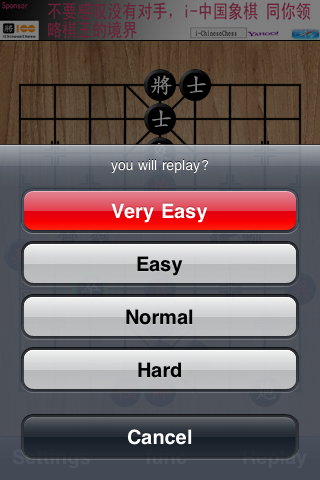 |
|
■Settings menu
Touch the [Settings] button on
the left down, you can set some option of the game:
SOUND
Horse
Bord
*The inquiry ahead will be showed in
here.
| Setting
menu |
|
 |
|
■Get the iPhone picture (iPhone's
Function)
Click the [Home] and [Power]
button at the same time, the iPhone picture will be saved as a
picture in the [Picture] fold.
*This is the iPhone's Function.
|